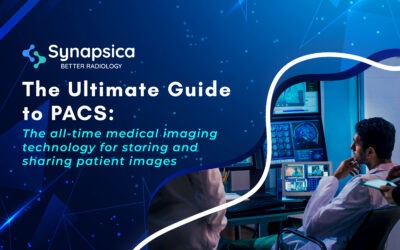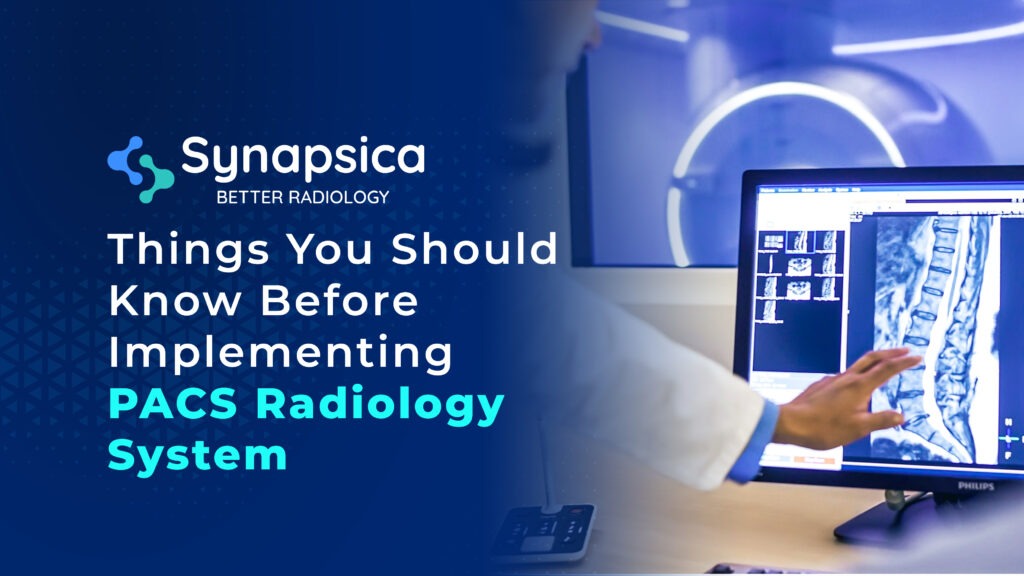
Medical imaging is a vital part of the diagnostic procedure as it enables medical practitioners to get a clear picture of the insides of the human body and identify the root cause of any condition. Nearly 90% of healthcare data are medical images.
While healthcare providers and professionals are well-aware of the role of PACS (Picture Archiving and Communication System) in effectively accessing medical images and improving reporting time, most state that implementing a PACS solution is a painful process, let alone a successful implementation.
So, here’s a checklist to make PACS implementation less painful, or even better, successful:
Choose the right type of PACS
There are three types of PACS solutions in the market currently:
* Traditional PACS
* Cloud-native PACS
* AI-powered PACS
In most cases, AI-powered PACS are cloud-based. At present, AI-powered and cloud-native PACS are increasingly preferred as they facilitate more than image sharing and storing. For instance, RADIOLens, an AI-powered PACS automates reporting tasks.
Choose which type of PACS suits your facility’s requirements. You can also go for a Hybrid PACS model (traditional + cloud PACS) based on your budget and requirement.
Cook up a plan
Once the type of PACS suitable for your institution is determined, draft a plan and analyze every element of it. For instance:
* Analyze equipment compatibility
* Analyze level of access and type of access
* Evaluate the number of viewing stations that your institution will need
* Include communication strategy (both internal and external)
* Establish roles and responsibilities
* Ensure appropriate training for radiologists and physicians
A plan in hand is always helpful as any challenges that might arise during the process and affect the cascading operations can be dealt with practically.
Engage with end-users
Connecting with end-users in the vital areas within the organization helps in clearly understanding end-user needs associated with workflow, image access, and other areas that are most likely to be affected by the transition. Also, this will help in identifying alternatives to speed up the process, address any service-related issues that may have been missed in the project framework, or eliminate bottlenecks before happening.
Lookout for vendor engineering engagement when required
Typically, every PACS implementation begins with a request for proposal (RFP), if not a formal selection process. However, underlying gaps in the design aren’t visible at first. The glitches in the design appear only when the entire design is evaluated concerning implementation.
Vendors’ spending too little time on design during the kick-off phase or the RFP will create a negative impact on the PACS implementation project. Hence, it is highly crucial to ensure that the project design is as flawless as possible. This can be done through whiteboarding sessions, data flow, and workflow diagrams, and by outlining architecture details, desktop requirements, and interface specifications.
Ensure the right resource is allocated during evaluation, implementation, and onboarding
Whenever a case in point is discussed with the vendor over a call, make sure that a relevant subject matter expert is engaged in the call. Engaging in a call that doesn’t help in arriving at a conclusion or obtaining appropriate answers to your queries will just cost your project timeline and resources. This also puts all the measures taken to improve patient outcomes at stake.
Hence, always check the list of attendees before every call. If the right person is not on the list, then don’t hesitate to re-schedule.
Pay extra attention to the IT infrastructure
Never take the IT part too lightly. After all the hardships and efforts, delayed image delivery is the last thing that an end-user wants to experience. Hence, prepare a crystal clear business case requirement for a well-managed and robust IT infrastructure that provides adequate bandwidth and a well-defined management structure to ensure 24/7 support.
Also, pay attention to the environmental conditions of the places where the images will be viewed. For instance, when a bright high-definition monitor is placed under bright light, it affects the quality of the image. Therefore, brainstorm more on optimal viewing conditions, particularly when planning for hospital-wide PACS implementation.
Be wary of downtime and service delays
Even though everything might seem to be on track, always predict/identify areas of expected delays and be wary of delays that might affect services. Though it might be totally unintended from the vendor’s end, in situations of downtime or service delays, focus on managing the public expectations. Cut down appointments related to the decided go-live date and inform end-users within the organization about the change in dates.
One way to make use of downtime and service delays is to schedule training sessions for radiologists as well as other physicians. This approach can help expedite the training of the staff with the new PACS technology and process.
Finally
The benefits of PACS can be measured in two ways:
Quantitative: Amplified efficiency in reporting as a result of improved workflow
Qualitative: Instant and universal availability of images to ease access and improve the speed of clinical decision-making.
Compared to traditional and cloud PACS, AI-powered PACS have proven to perform well on both metrics.
Check out how RADIOLens, an AI-powered PACS has enabled healthcare providers across the globe to improve their quality of services and care.